Main Menu
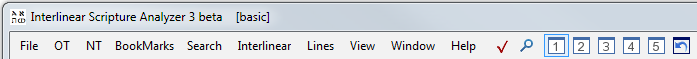
| File | ||
| Configure | Configure interface language (only for the Basic version, the Pro version will have lots of extra settings) | |
| Export | export interlinear as a png picture. | |
| Exit | Exit the ISA application. | |
| OT | 'Old Testament' Book List | |
| NT | 'New Testament' Book List | |
| BookMarks | Jump to an Bookmark. Use
 button to set it.
button to set it.A maximum of 20 bookmarks will be saved when you exit ISA. New bookmarks will always add to the top. |
|
| Search | ||
| Search Translation | ||
| Search Interlinear | ||
| Interlinear | select an interlinear preset. There are Greek interlinears in 3 languages and
Hebrew in English only. --extensive-- selections have extra data lines see also Text Info |
|
| Lines | shows all lines of the Interlinear preset - lines can be made visible and invisible here. See also Text Info | |
| View | ||
| Zoom | Zoom in / out and set to standard zoom (100%) There are 2 other ways to zoom: 1) Positioning the mouse on a panel and holding the ctrl key while using the mouse wheel. 2) Positioning the mouse on a panel and holding the ctrl key while pressing '+' or '-' key. |
|
| Interl. lines /Transl. position | 1-4 interlinear lines + translation on top Full interlinear + translation left or right |
|
| Uncial Koine Greek Font | use the old (one of) the orignal fonts in which the Greek was written. | |
| minuscule - Modern Greek Font (with end Sigma) | use the modern Greek font with end Sigma. If a Greek word has an Sigma at they end it the program changes it for an end Sigma. |
|
| Right to Left | Use this for Hebrew as an option if you want the original Hebrew order (right to left). | |
| Next verse new line | works only when showing a full interlinear. Every verse starts with a new interlinear line. | |
| Window | List of all (panel) windows and clipboard memo. Select to show or hide window. | |
| Help | ||
| Contents | Helpfile Contents | |
| Text info | information about the interlinears, lexicon and translations. | |
| Check for updates | Check online if a new update is available. | |
| www.scripture4all.org | ISA's home page | |
| About | Splash screen with a link to Help-Contents, Text info and License. | |
Main Buttons
 | Save Bookmark (only the 10 last added will be saved) |
 | Search - searches interlinear or translation. |
|
Layout preset buttons: New layout settings are automatically saved when changing to another layout or when exiting ISA. | |
| | "Standard (1)" Layout |
| | "Standard (2)" Layout |
| | "Translations" Layout |
| | "Full Interlinear" Layout |
| | "Search Results" Layout |
 | Reset selected layout to default |