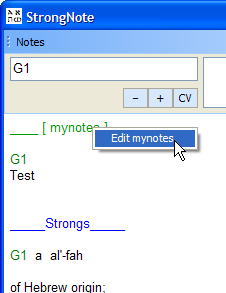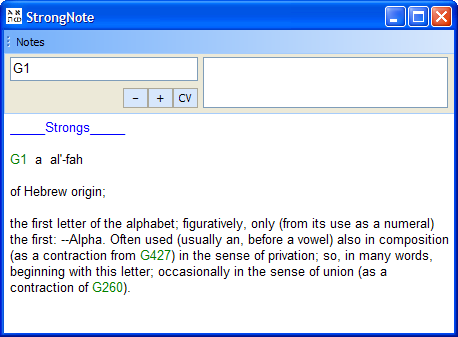Strong Notes
With the '-' and '+' button you can step down and up with the Strong's number. The CV button will show you the Greek (or Hebrew) word or Strong's number in the Concordant View function.
ISA 2 basic is standard equipped with the Strong's Lexicon. It is also possible to create your own Strong's number based notes.
Important notice:
This function writes in the program files\ISA2 directory. Vista or Win7 obstructs writing in this directory and instead puts it in the VirtualStore directory. This directory you can find at: [change "Andre" with your own log in name]
This problem will be fixed in ISA3
To make your own Strong-Note go to (menu) File-Comments/notes tab and read the instructions.
Right-click the listbox of the StrongNotes. Fill in a name and press enter.
In the StrongNotes window : (menu)-Notes- choose a name to activate.
Edit StrongNote : right-click the [green] name in the note field of the StrongNote window.