Concordant View
The Concordant View (or CView) function demonstrates how words are rendered throughout the OT or NT, showing the relationship between the Greek/Hebrew words and the sublinears renderings. It presents the (interlinear) information of the matches of the "search results" in a concise and systematic way.
The fastest way to start a Concordant View search is to set the main text pop-up menu in CView mode and click a word in the interlinear: (if it is already in CView mode you can skip step 1 and 2.)
| 1 Right-mouse-click on a word in the interlinear. | 2 Choose Concordant View. | 3 Usually you want to click on the Strong's number to get all the Greek words with the same root. |
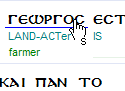 | 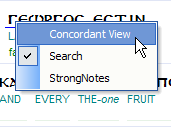 | 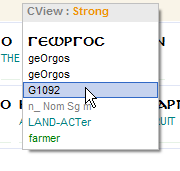 |
At this point ISA searches the interlinear for Strong's number G1092 the results are put in a table and accompanied with the renderings of other sublinears. This all is sorted and doubles are removed but still counted in the first column. The result is this table:
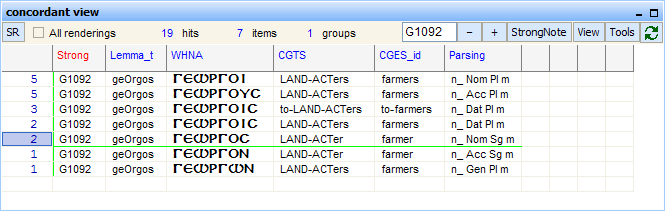
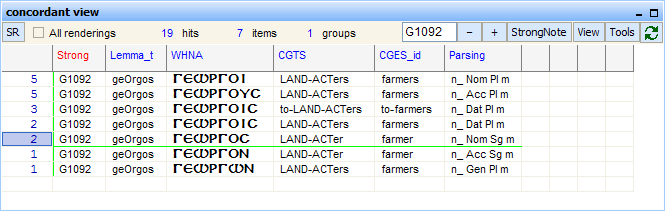
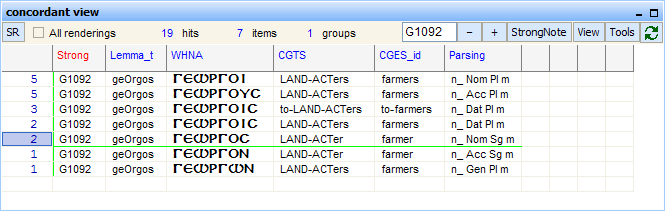
By selecting any rows in the table the these matches will be shown in the Search Results window where the words can be seen in context.
By
clicking the table header of a column the Concordant View will sort on that column.
Changing a column
When you hover the mouse over the header of a column a drop down button appears, which when clicked, shows a drop down menu.
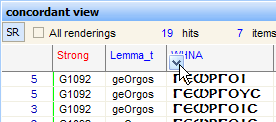
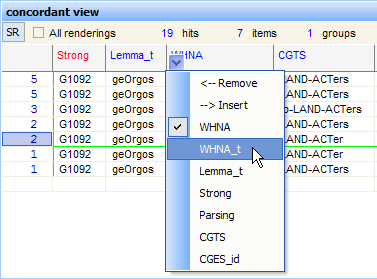
A column can be removed, inserted or changed to another sublinear. In this example we change the normal Greek to transliterated Greek.
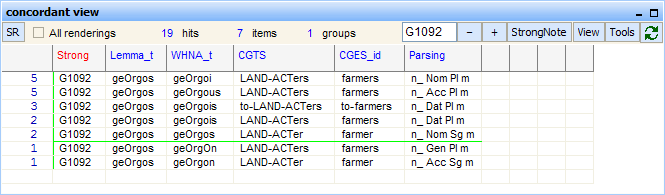
Buttons / Lables
| Show all Concordant View items with context in the Search Results. | |||||||||||||||||||||||||
| If
checked, search with the same search query but now with the main text (in this
case Greek) word(s) only. If the search was based on one Strong's number and the search engine found Greek words which have more than one Strong's number checking this will also show the other Strongs numbers. | |||||||||||||||||||||||||
| hits | Total found hits. | ||||||||||||||||||||||||
| items | Total unique found items (unique combination of all the selected column databases/sublinears) | ||||||||||||||||||||||||
| groups | If for example you sort on Strong and there are different Strong's numbers found then these will will be grouped together due to the sorting process and be separated by an extra blank row. 'Groups' counts these. | ||||||||||||||||||||||||
| Edit field for a Strong's number. Number must begin with G (Greek) or H (Hebrew). | |||||||||||||||||||||||||
| Step one Strong's number down and rebuild the Concordant View. | |||||||||||||||||||||||||
| Step one Strong's number Up and rebuild the Concordant View. | |||||||||||||||||||||||||
| Show StrongNote (Strong's Lexicon) | |||||||||||||||||||||||||
View menu :
| |||||||||||||||||||||||||
Tools menu :
| |||||||||||||||||||||||||
 | Refresh button | ||||||||||||||||||||||||
Concordant View with Search Query form
For more complex searches (more than one sublinear search at the same time) the Concordant view can also be started via the C.View button in the Search Query form.
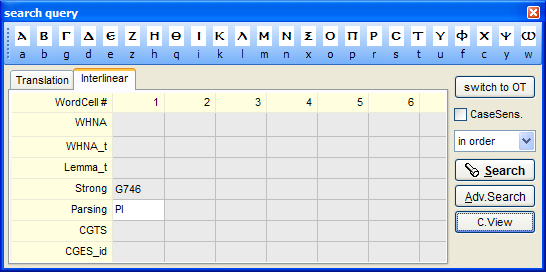
Finds all interlinear Greek words which has the Strong's number G746 and is in the Plural.
