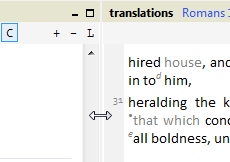Using the Panels
Panels can be opened, closed, minimized, maximized, docked and undocked. Understand that not every panel has all of these options. But for example the Lexicon panel has it all.
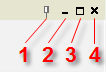
1) undock panel - makes a floating window of the panel - to dock it again press
2) minimize panel
3) maximize panel
4) close panel - to open the panel again you need to go to the ISA main menu - Windows and check the window/panel to be opened.
when a panel is minimized it looks like this :
or when maximized it looks like this :
The
Some panels you can drag to another part of the main window. But the 'interlinear' and 'srch list' panel are fixed.
The height of the panel can be resized by dragging the top edge of the title bar of the panel:
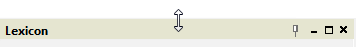
The width of the panels can be resized by dragging the left or right side of the panel: